Booking for Basic Knee Scooter
How to use the calendar to make a quote and booking:
Step 1: Select a starting date and click or tap on it. Only available days will be selectable.
Step 2: Select the end date and click or tap on it. The dates from the start date to the end date will change color to light blue. A quote will appear below the calendar.
Step 3: Enter your details to make a booking.
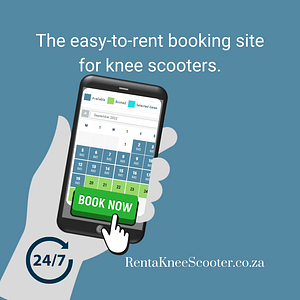
Need some assistance?
Let us do the booking for you.
Booking Form:
Skip Booking Form
Available
Booked
Selected Dates
Unavailable
| M | T | W | T | F | S | S |
|---|---|---|---|---|---|---|
1 | 2 | |||||
3 | 4 | 5 | 6 | 7 | 8 | 9 |
10R38 | 11R38 | 12R38 | 13R38 | 14R38 | 15R38 | 16R38 |
17R38 | 18R38 | 19R38 | 20R38 | 21R38 | 22R38 | 23R38 |
24R38 | 25R38 | 26R38 | 27R38 | 28R38 | 29R38 | 30R38 |
December 2025
| M | T | W | T | F | S | S |
|---|---|---|---|---|---|---|
1R38 | 2R38 | 3R38 | 4R38 | 5R38 | 6R38 | 7R38 |
8R38 | 9R38 | 10R38 | 11R38 | 12R38 | 13R38 | 14R38 |
15R38 | 16R38 | 17R38 | 18R38 | 19R38 | 20R38 | 21R38 |
22R38 | 23R38 | 24R38 | 25R38 | 26R38 | 27R38 | 28R38 |
29R38 | 30R38 | 31R38 |
January 2026
| M | T | W | T | F | S | S |
|---|---|---|---|---|---|---|
1R38 | 2R38 | 3R38 | 4R38 | |||
5R38 | 6R38 | 7R38 | 8R38 | 9R38 | 10R38 | 11R38 |
12R38 | 13R38 | 14R38 | 15R38 | 16R38 | 17R38 | 18R38 |
19R38 | 20R38 | 21R38 | 22R38 | 23R38 | 24R38 | 25R38 |
26R38 | 27R38 | 28R38 | 29R38 | 30R38 | 31R38 |

